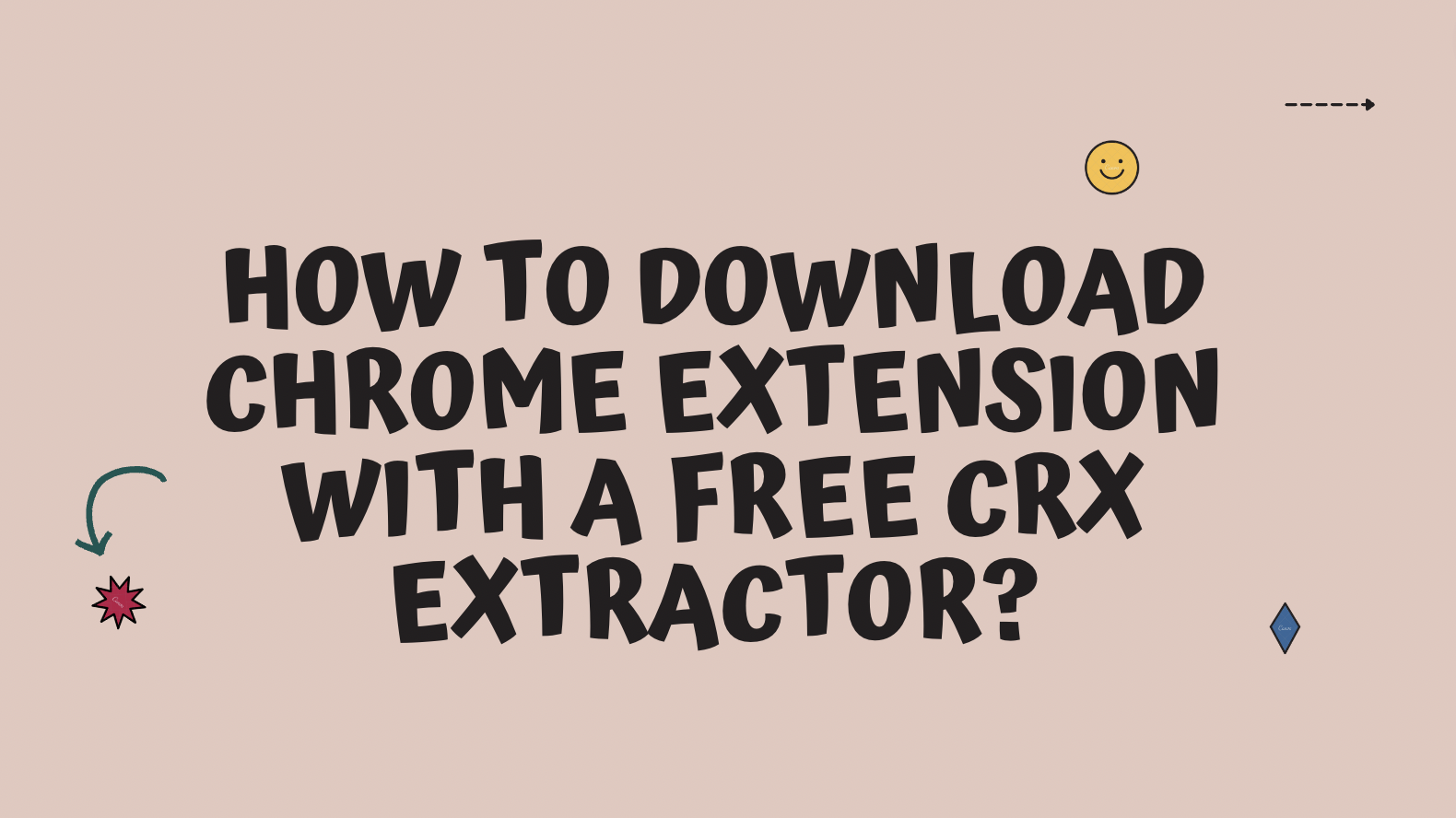ImageToVideo AI VS Media AI:Which is the Best Free AI Kiss Video Generator
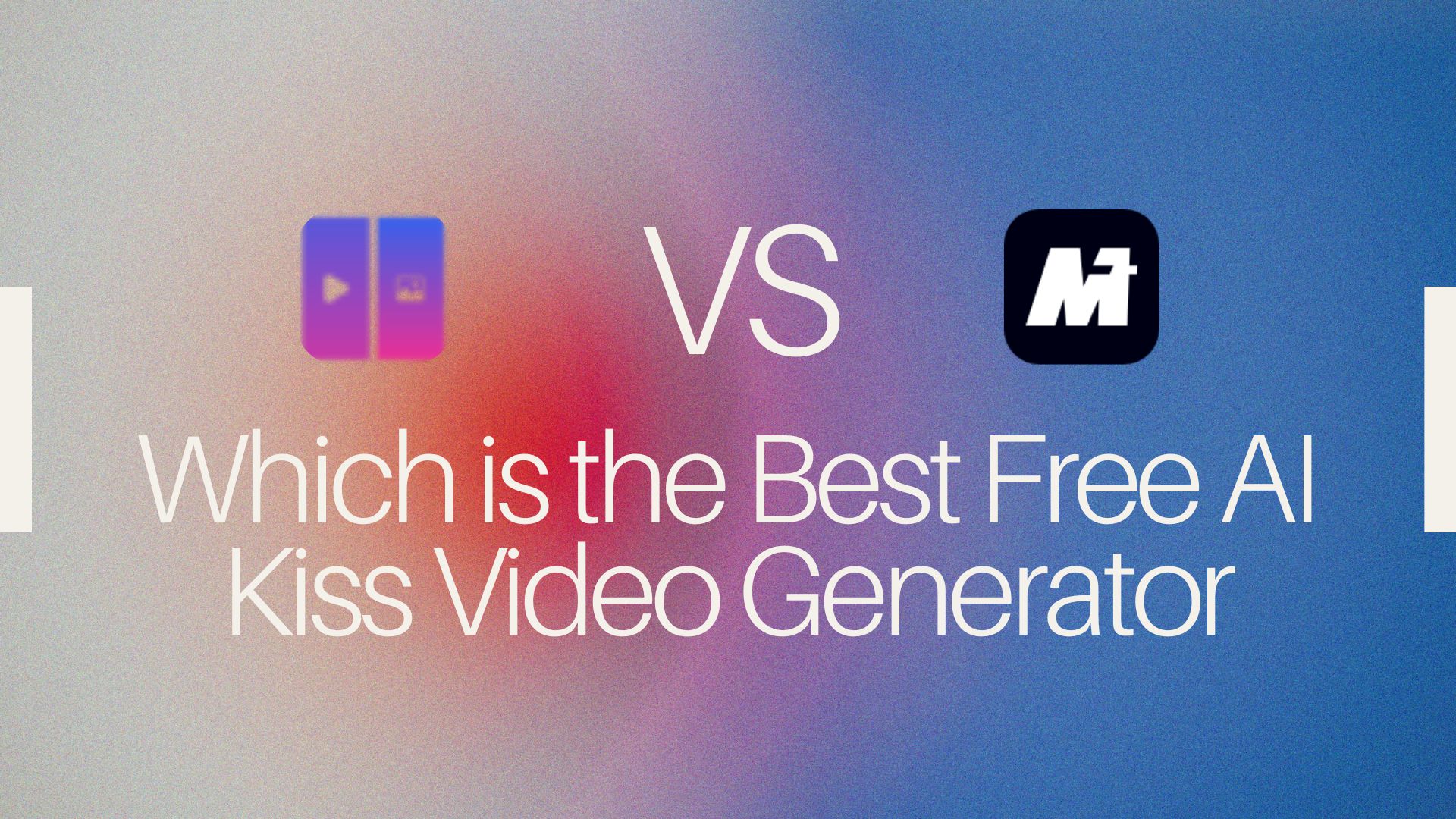
Introduction
The advent of AI kissing video generator has enabled many people to convert still images into romantic kissing videos. It has become popular because it offers an innovative way to easily create videos with a cosy atmosphere. However, not all free AI kissing video generator live up to users' expectations. Media.io is one such example, and while it offers an initial free trial, it doesn't go far enough in providing a truly free and seamless experience.
While Media.io gives users the opportunity to explore its features through a free trial, after the trial ends, users must subscribe to a paid premium plan in order to access use its features. This paid area can be frustrating for those who want to make kissing videos and don't want to upgrade to a paid plan.
This is where ImageToVideo AI stands out. Unlike Media.io, ImageToVideo offers a completely free, user-friendly experience that allows users to generate stunning kissing videos without hidden fees or restrictions. With its intuitive interface and free approach, ImageToVideo offers a more accessible and hassle-free solution for anyone who wants to create romantic and memorable videos.
In this article, we'll compare ImageToVideo and Media.io , exploring their strengths, limitations, and unique features to help you determine which AI kissing video generator is best for your needs.
Overview of ImageToVideo
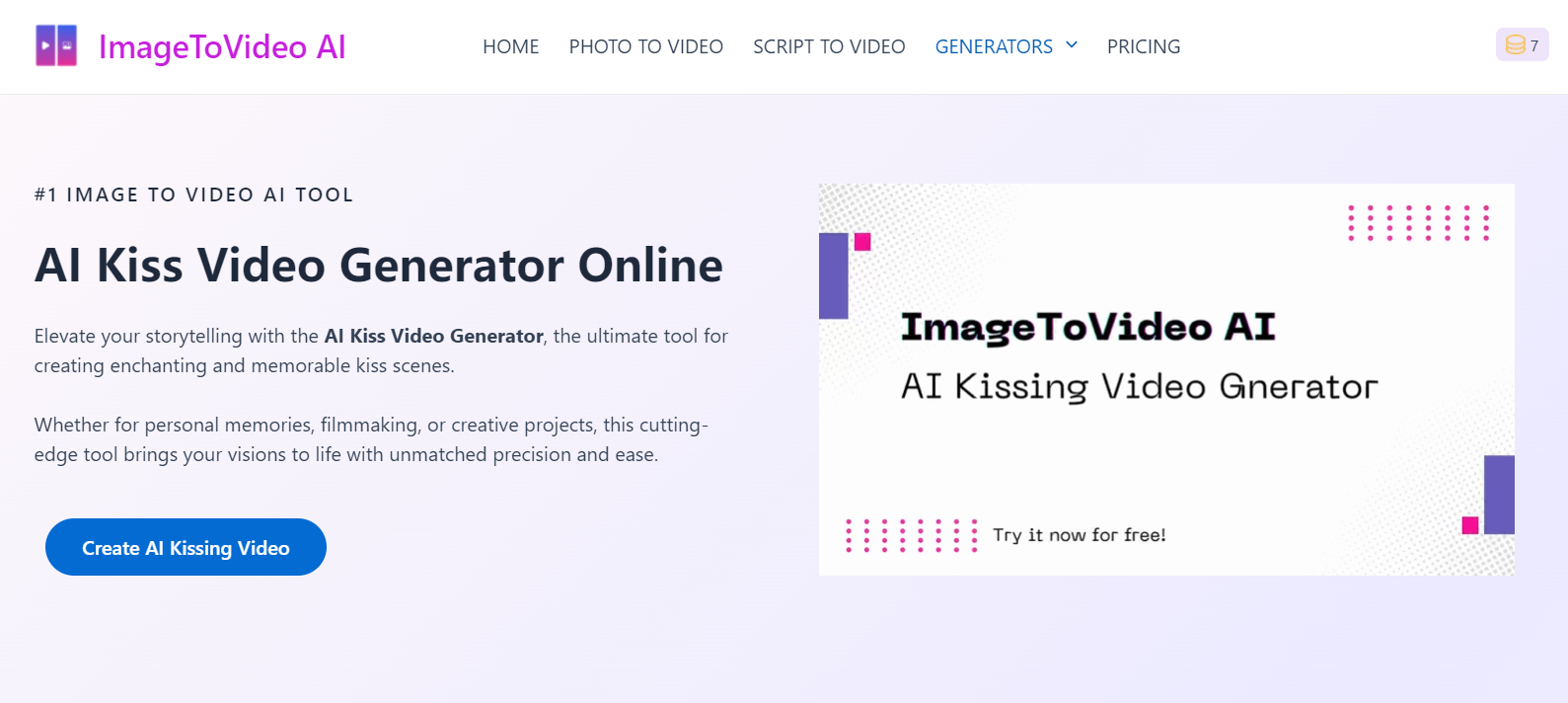
ImageToVideo AI is an advanced tool designed to transform static images into dynamic videos using cutting-edge artificial intelligence. Leveraging powerful AI algorithms, it can detect and process intricate details in images, generating high-quality videos with natural facial expressions and movements. This makes it an ideal AI kiss video generator free, particularly for creating romantic kiss scenes or any emotionally-driven visuals. Whether you're looking to convert personal photos into heartfelt kiss moments or add motion to creative projects, ImageToVideo AI can help you effortlessly achieve your desired results.
Key Features
- User-Friendly Interface: Whether you're a beginner or have some video editing experience, ImageToVideo AI is incredibly easy to use. Simply upload your image, select a template, and the AI will quickly generate the kiss video, making the process straightforward and hassle-free.
- High-Quality Video Output: Unlike many similar tools, ImageToVideo AI ensures that the generated videos maintain high quality without compromising on the fluidity and realism of the video. When creating a kiss video, the AI ensures the expressions and movements of the subjects appear natural and lifelike.
- AI-Powered Optimization: Not only does the AI detect facial expressions, but it also intelligently enhances image details to ensure that every frame of the video is as perfect as possible. Complex dynamic effects are handled seamlessly, making the kiss scene feel authentic and engaging.
- Free Version with Robust Features: For most users, ImageToVideo AI’s free version provides a wealth of features, including high-quality video generation. You can create stunning kiss videos without spending a dime, making it a highly accessible tool for anyone looking to generate romantic or creative content.
Ideal Use Cases
- Personal Creations: Whether you want to turn your own photos into kiss videos with your partner or create personalized gifts, ImageToVideo AI delivers satisfying results that add a personal touch.
- Social Media Content Creation: If you’re looking to produce eye-catching social media videos, ImageToVideo AI can help you craft engaging and creative kiss videos that drive interaction and engagement on platforms like Instagram, TikTok, or Facebook.
- Creative Video Projects: For those working on creative projects or video editing, ImageToVideo AI offers a quick and effective solution to turn static images into dynamic videos, enhancing your project’s visual storytelling.
Overview of Media
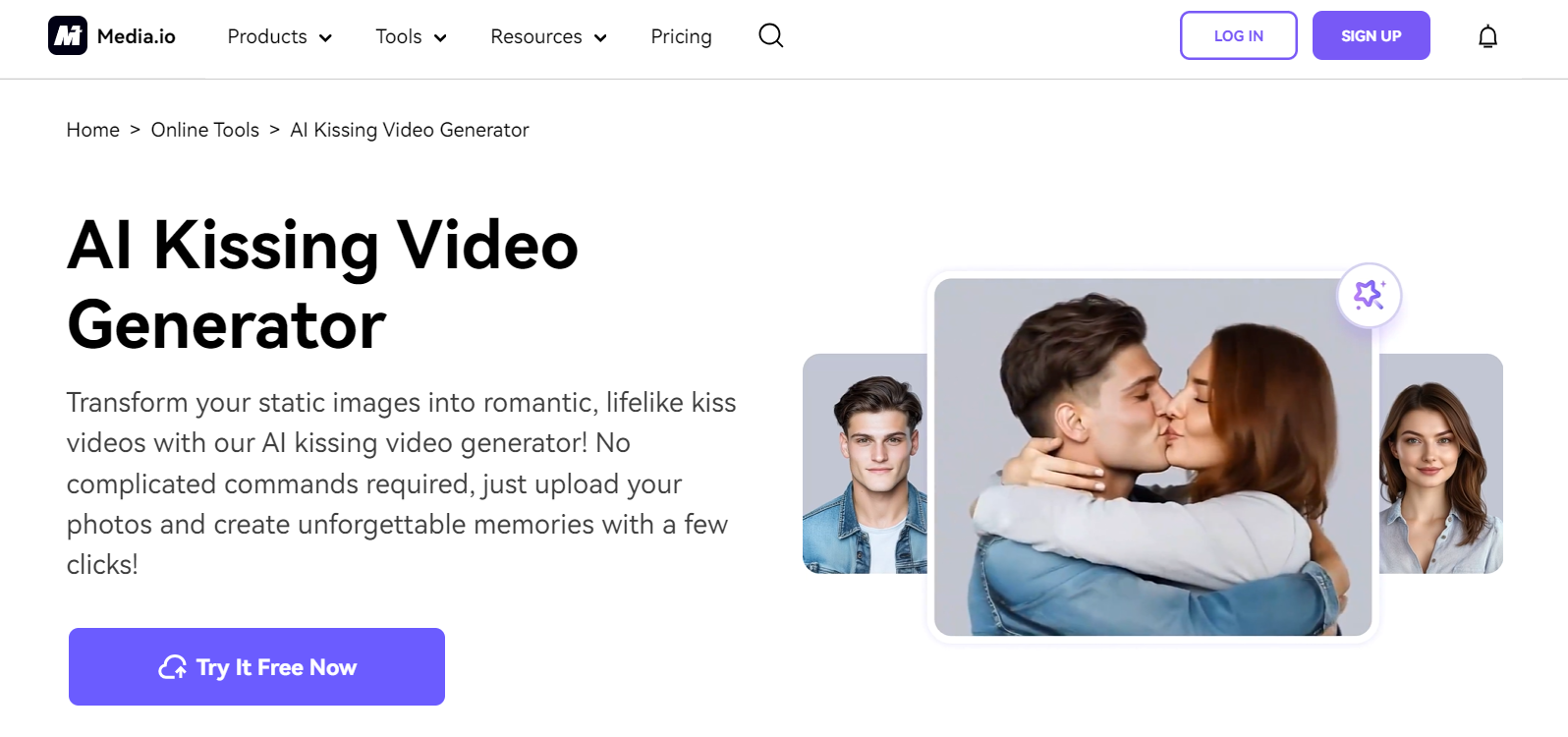
Media AI is another advanced tool in the realm of AI-generated video creation. While it is not exclusively focused on kiss videos, it provides a comprehensive suite of tools for transforming static images into dynamic visuals, making it a versatile option for various types of creative video projects. Like other AI-powered tools, Media AI utilizes deep learning algorithms to generate high-quality videos from images, allowing users to create not only AI kiss video generator free, but also other engaging video content like emotional expressions and action sequences.
Key Features
- Advanced Customization Options: Unlike simpler video generators, Media AI offers more robust customization capabilities. Users can adjust facial expressions, body movements, and the overall mood of the video. This level of control makes it an excellent choice for users who need more tailored results in their video projects.
- Multiple Scene Generation: Media AI doesn’t just focus on single static images but allows for the creation of entire scenes with multiple characters and backgrounds. This is especially useful for users who want to build complex kiss video scenes or interactions, as it adds depth and variety to the final product.
- Professional-Grade Quality: While ImageToVideo AI focuses on simplicity and speed, Media AI prioritizes the quality of the video output. It produces high-resolution videos with smooth transitions, detailed expressions, and more natural-looking movements, making it a solid choice for those who require top-tier video production.
- Flexible Use Cases: Whether you want to create a romantic AI kiss video generator free, a dramatic video scene, or even a funny interaction, Media AI can handle a wide range of content types. Its flexibility and versatility make it suitable for both casual users and professionals alike.
- Slower Processing Times: One trade-off with Media AI is its processing speed. Due to its more complex features and customizations, video generation may take longer compared to simpler tools like ImageToVideo AI. This may be a consideration for users looking for faster results.
- Free Version Limitations: While Media AI offers a free version, some of its more advanced features—such as higher-quality video exports or custom scene creation—are reserved for premium users. The free version can still generate AI kiss videos free, but with limited customization options and export quality.
Ideal Use Cases
- Professional Video Creators: For those working on professional-grade videos, Media AI offers advanced customization and high-quality output. It is well-suited for more intricate projects where every detail matters.
- Creative Projects with Multiple Characters: If you are looking to generate kiss videos or other scenes involving multiple characters, Media AI allows you to create complex interactions that involve dynamic backgrounds and varied character actions.
- Casual Use for Fun or Personal Projects: While it’s more complex than other tools, Media AI is still accessible for users who want to experiment with generating high-quality AI kiss videos free for personal use, social media, or creative hobbies.
Comparison Between ImageToVideo and Media
To help you decide which tool best suits your needs, we’ve put together a comparison of ImageToVideo AI and Media AI. The table below outlines key differences in features, performance, and suitability for creating AI kiss videos free.
| Feature | ImageToVideo AI | Media AI |
|---|---|---|
| Ease of Use | Very user-friendly, ideal for beginners | More complex interface, suited for experienced users |
| Speed of Video Generation | Fast video generation | Slower due to advanced customization options |
| Customization Options | Limited customization for quick edits | Extensive customization for detailed edits |
| Video Quality | High quality with natural motion | Professional-grade quality with smoother transitions |
| Free Version Features | Free version supports high-quality videos | Free version is limited in customization and output quality |
| Video Output Type | Best for simple kiss videos and personal projects | Suitable for complex scenes, multiple characters, and detailed kiss videos |
| Intended User Base | Casual creators, social media users, hobbyists | Professional creators, video editors, and advanced users |
| Processing Time | Quick, efficient | Slower due to complex features and high-level customization |
Ease of Use
- ImageToVideo AI shines in simplicity, making it a great option for beginners or users who need to create a kiss video generator free quickly without technical skills. Its interface is straightforward, with a quick upload-and-go process, allowing users to generate videos in no time.
- On the other hand, Media AI offers a more intricate interface that provides advanced users with deeper customization options. While it may take some time to master, it’s perfect for those who want to control every aspect of the video, from facial expressions to body movements.
Speed of Video Generation
- ImageToVideo AI is known for its fast video generation. With minimal setup, users can quickly turn static images into dynamic kiss videos. It’s ideal for those who want quick results and don’t mind less customization.
- Media AI takes longer due to its more detailed editing capabilities. While it can create high-quality, professional-grade kiss videos, the processing time is slower compared to ImageToVideo AI, which could be a downside for users looking for speed.
Customization Options
- ImageToVideo AI focuses on ease of use, offering basic customization options like template selection and minimal adjustments. It’s perfect for quick edits but lacks the extensive control that some advanced users may desire.
- Media AI offers far more customization, enabling users to adjust facial expressions, movements, and entire scenes. This is especially useful for those who want to create more intricate kiss scenes or involve multiple characters and backgrounds.
Video Quality
- ImageToVideo AI produces high-quality videos with smooth, natural motions. It is designed for simplicity, but still delivers solid visual output, making it a great choice for quick and visually appealing AI kiss video generator free.
- Media AI, however, takes the lead when it comes to video quality. It generates professional-grade videos with more fluid transitions and more realistic actions. This tool is ideal for those looking for premium quality and more refined video production.
Free Version Features
- ImageToVideo AI provides a robust free version, allowing users to generate high-quality kiss videos with minimal restrictions. For most users, the free version will be sufficient to create appealing videos for social media or personal use.
- Media AI’s free version also supports generating AI kiss videos free, but it comes with some limitations, particularly in customization and video export quality. Premium features are locked behind a paywall, which might deter casual users looking for a quick and straightforward tool.
Video Output Type
- ImageToVideo AI is best suited for simple kiss videos and personal projects where speed and ease of use are important. It’s great for quick conversions of images into romantic video clips.
- Media AI excels in creating more complex scenes and multiple character interactions. It allows for detailed storytelling, making it ideal for users who want to build dynamic kiss videos or include multiple characters and backgrounds.
Processing Time
- Due to its focus on simplicity and efficiency, ImageToVideo AI is able to generate videos quickly. It’s perfect for users who don’t want to wait long for results.
- Media AI's more complex features require more processing time. While this results in higher-quality videos, users may find the slower speed a disadvantage if they need a fast turnaround.
How to Get the Best Results with AI Kiss Video Generators Tips and Tricks
To get the best results with AI kiss video generators free, it's important to optimize your approach and pay attention to key factors that influence video quality. Whether you’re creating a simple, romantic kiss video or something more intricate, following these tips will help you achieve the best possible outcome.
1. Use High-Quality Input Images
The quality of the images you use is crucial for generating high-quality kiss videos. Ensure the images are high-resolution, clear, and well-lit. Low-quality or blurry images can result in less realistic video output. Good lighting and high detail in the image will enable the AI to generate smooth and lifelike motion in the video.
- Tip: Choose images with clear faces and avoid cluttered or distracting backgrounds to help the AI focus on the most important elements of your video.
2.Use Feedback to Improve
If you're creating these kiss videos for social media, personal use, or a special project, it’s important to get feedback from others. Share your videos with friends or peers, and ask for suggestions. Constructive criticism can help you refine your technique and improve your future videos.
- Tip: Don’t be afraid to make changes based on feedback. Even small tweaks in facial expressions, backgrounds, or transitions can elevate the video’s quality and emotional impact.
3. Fine-Tune Facial Expressions and Movements
Facial expressions and movements are essential for making your kiss video more engaging. Most AI tools allow for some level of customization to adjust how characters move and express emotions. Subtle tweaks can make a huge difference, whether you're aiming for a passionate kiss, a soft peck, or something more playful.
- Tip: Pay close attention to the details, like eye movement and lip syncing. Small adjustments can create a more natural and authentic kiss.
4. Consider Background and Lighting
The background and lighting of your kiss video can greatly impact its final result. A romantic kiss video will benefit from soft, flattering lighting and a peaceful setting, while a playful or dramatic kiss might work better in a different context. Choose a background that complements the overall vibe of the video.
- Tip: Choose simple, beautiful backgrounds—like a sunset or a cozy room—to focus attention on the kiss, without overwhelming the scene.
5. Optimize Video Length and Transitions
Keep your video short and focused for the best impact. While it’s tempting to create long, drawn-out videos, shorter clips tend to be more impactful and engaging. Pay attention to smooth transitions between scenes to maintain the flow and avoid any abrupt cuts that might break the immersion.
- Tip: Aim for 10-30 seconds for a quick, emotional kiss video. Ensure that the transitions between actions (e.g., from standing to kissing) are smooth and natural.
Conclusion
To wrap up, both AI kiss video generators free offer unique strengths, and choosing the right one ultimately depends on your specific needs and preferences. If you're looking for a simple, quick, and free solution, a tool that provides easy-to-use templates and fast results might be your best option. On the other hand, if you desire more customization, better control over facial expressions and movements, or a professional finish, opting for a more advanced generator might be the better choice.
Both tools can help you create high-quality kiss videos, but understanding their features, customization options, and output quality will guide you toward the one that best fits your project. Whether you're just looking for a fun, romantic video or aiming for a more polished, cinematic creation, there’s a perfect AI kiss video generator free for every creator.