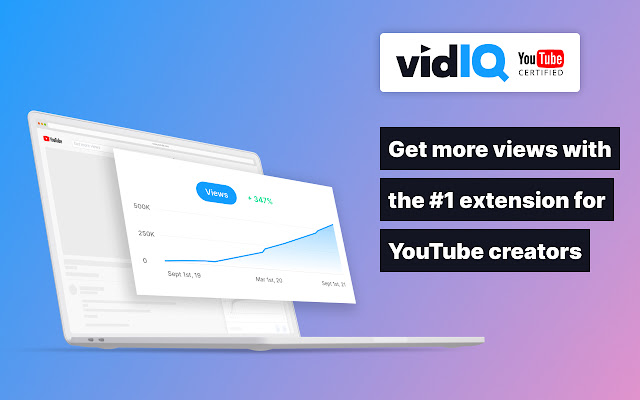10+ Best ChatGPT Chrome Extensions in 2023

As an AI language model, ChatGPT is making waves in the tech world with its conversational abilities, natural language processing, and machine learning capabilities. But what if you could use ChatGPT in Google Chrome, as an extension, to streamline your work and communication? In this article, we’ll explore the top 10+ ChatGPT Chrome extensions that can enhance your productivity, communication, and writing abilities.
What is ChatGPT?

Before we dive into the world of ChatGPT Chrome extensions, let’s take a moment to understand what ChatGPT is. ChatGPT is a natural language processing model developed by OpenAI that can generate human-like responses to text prompts. It uses deep learning techniques to understand and generate natural language, making it a valuable tool for communication, writing, and other language-related tasks.
Why use more Google Chrome extensions for ChatGPT?
Google Chrome is one of the most popular web browsers, known for its speed, simplicity, and versatility. With the help of Chrome extensions, you can enhance the functionality of the browser and add new features to your workflow. By adding ChatGPT extensions to Chrome, you can integrate AI language processing into your work, making it easier to communicate, write, and summarize information.
11+ Best ChatGPT Chrome Extensions
Without further ado, let's take a look at some of the best ChatGPT Chrome extensions available today.
1) AIPRM for ChatGPT
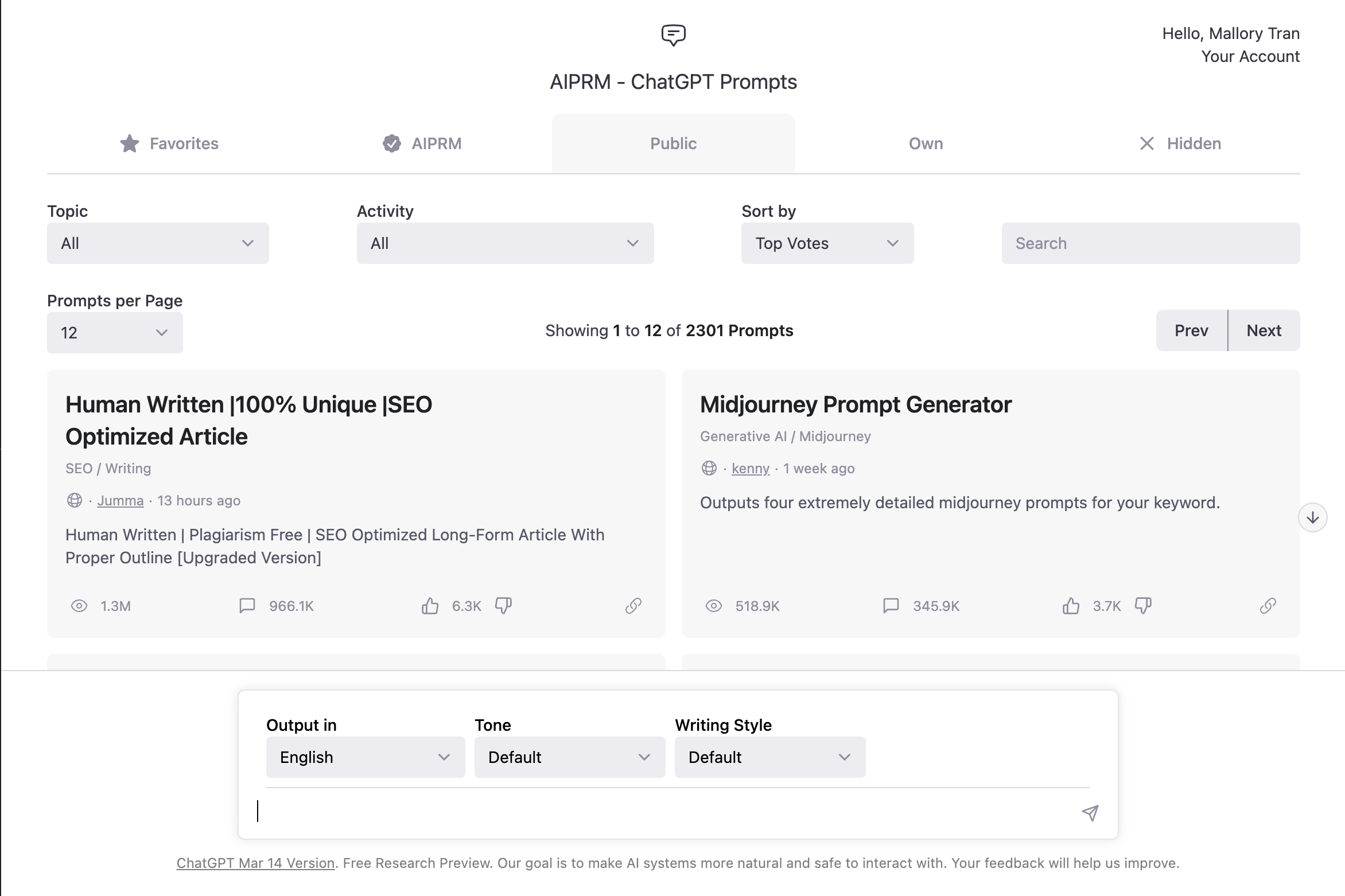
AIPRM is a powerful Chrome extension that can help you streamline your workflow by automating various tasks. With AIPRM for ChatGPT, you can automate repetitive tasks like data entry, customer support, and even social media management. It uses ChatGPT's natural language processing capabilities to understand your requests and generate human-like responses.
2) Tactiq: ChatGPT Meeting Summary

If you find yourself attending a lot of meetings, then Tactiq is the perfect extension for you. It uses ChatGPT to generate real-time meeting summaries, making it easy to stay on top of what was discussed and any action items that were assigned. You can even search for specific keywords within the summary to quickly find the information you need.
3) Voice Control for ChatGPT
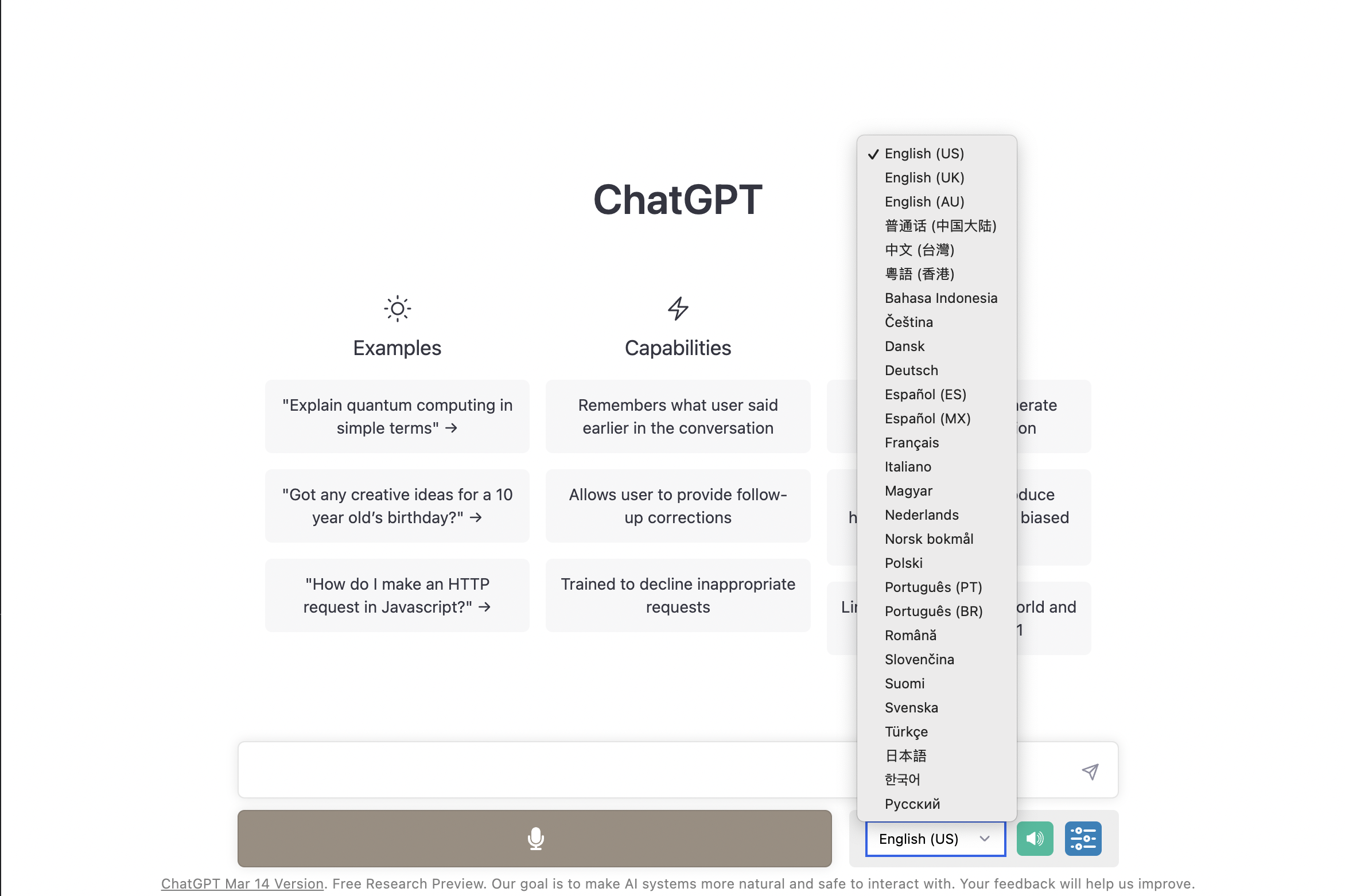
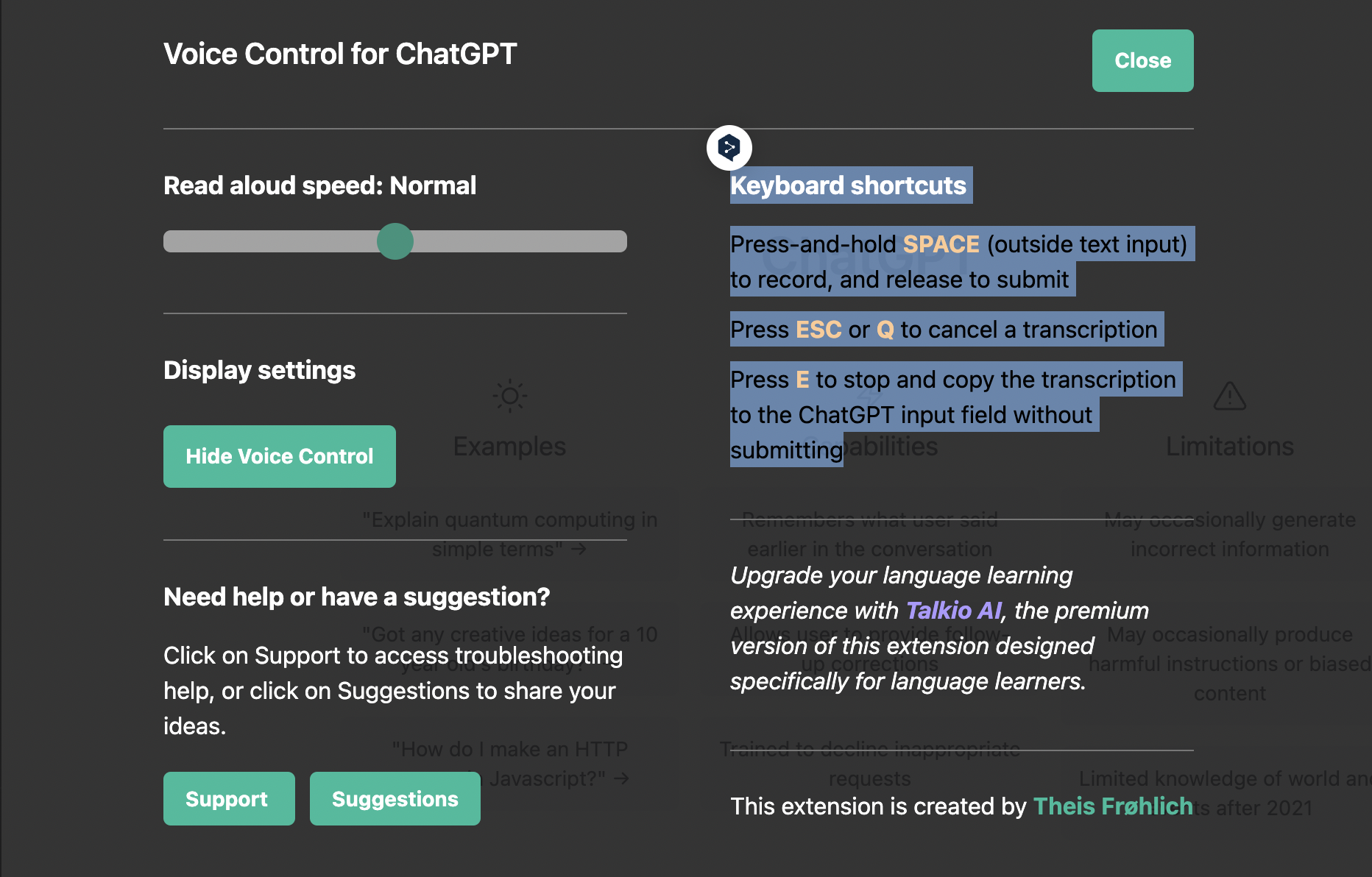
Voice Control is a handy Chrome extension that allows you to control ChatGPT using your voice. This is particularly useful if you're on the go or have your hands full and can't type. You can use natural language commands to ask ChatGPT to perform various tasks, like generating text, answering questions, or even controlling your smart home devices.
4) ChatGPT Writer - Write emails, messages with AI
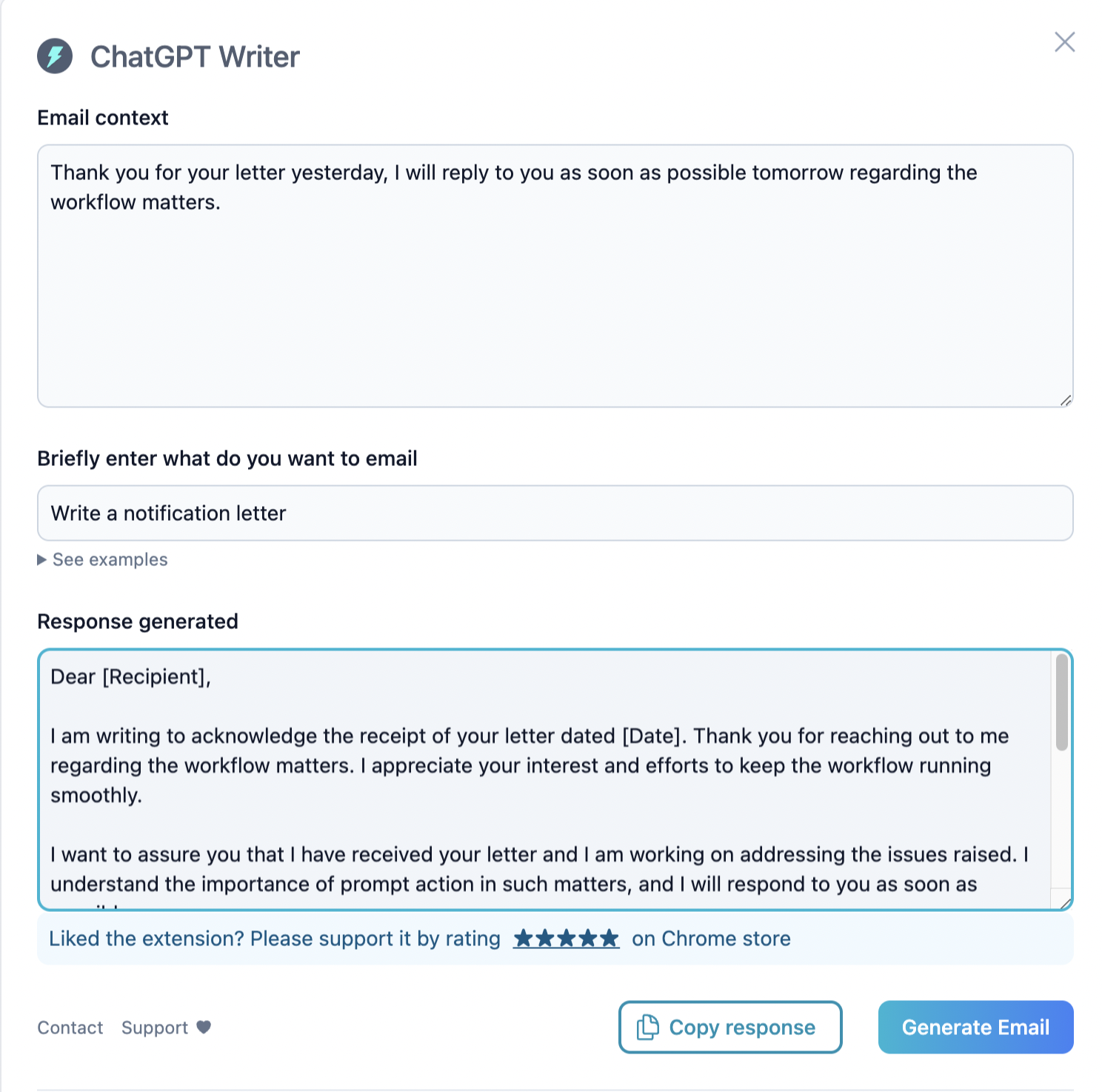
If you struggle with writer's block or simply want to save time when composing messages and emails, then ChatGPT Writer is the perfect extension for you. It uses ChatGPT's natural language processing capabilities to suggest responses and even generate entire messages for you. This can help you save time and ensure that your messages are always clear, concise, and professional.
5) LINER: ChatGPT Google Assistant and Highlighter
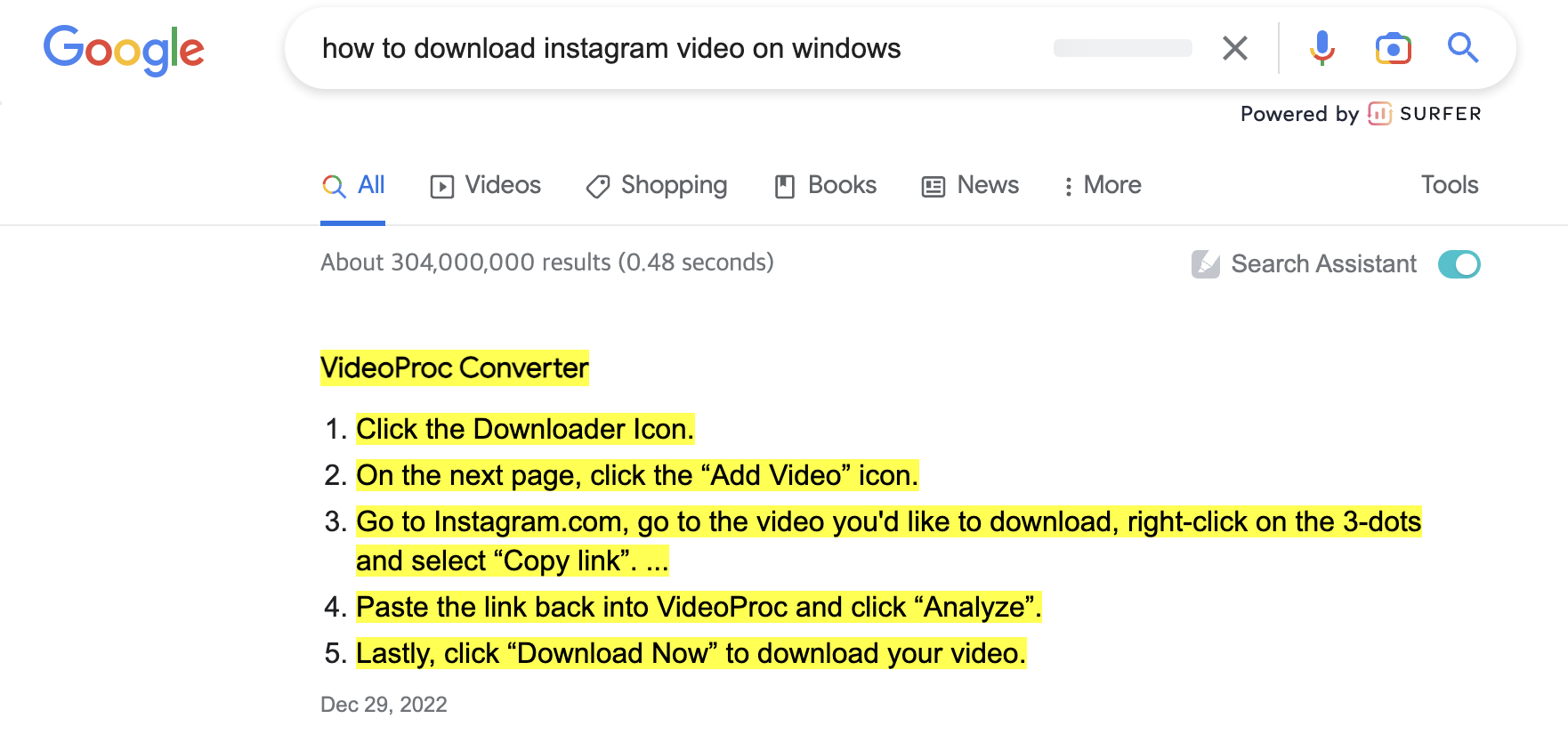
LINER is a powerful Chrome extension that can help you highlight text and take notes while browsing the web. When used with ChatGPT, it can even generate summaries of the text you've highlighted. This can be particularly useful if you're doing research or need to quickly summarize a long article.
6) ChatGPT for Google
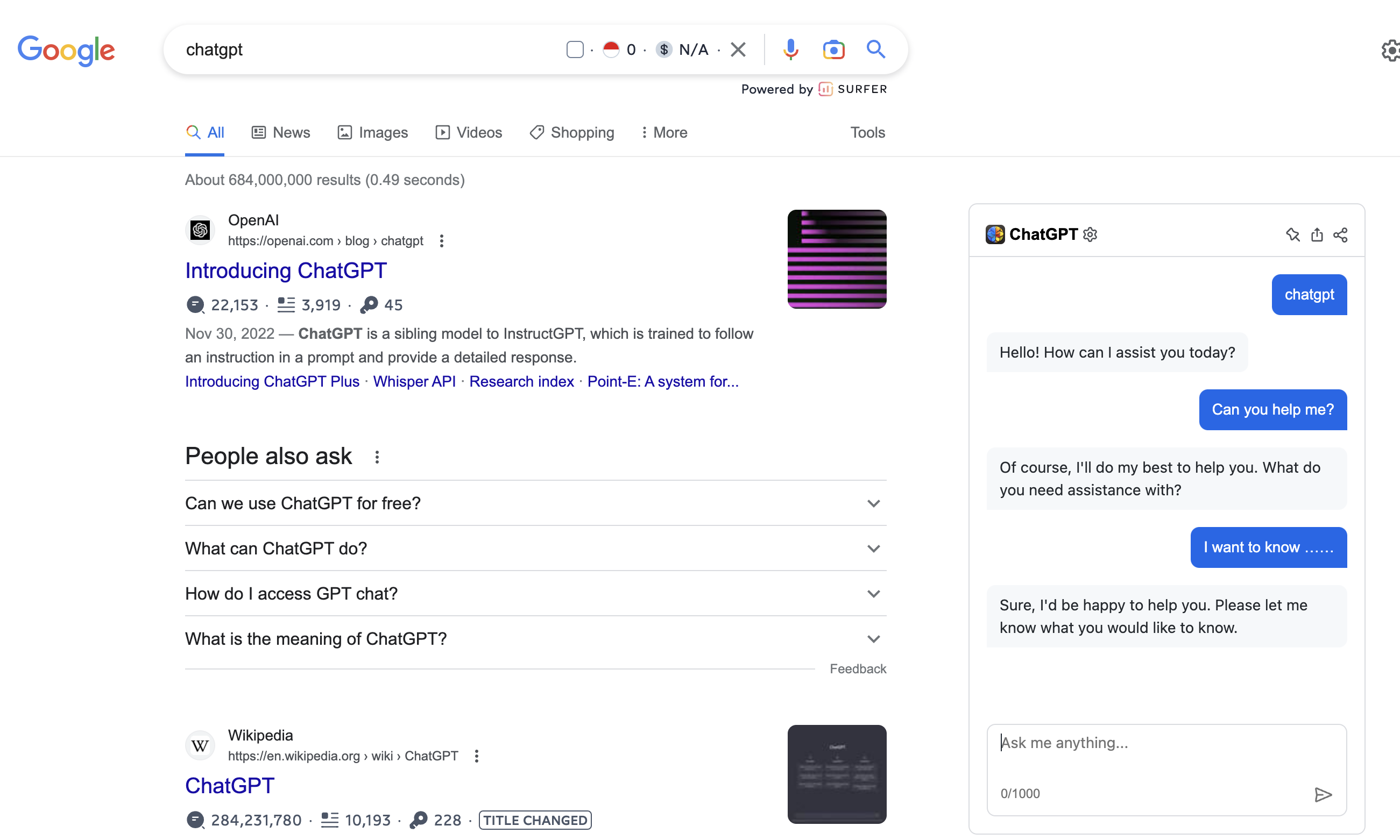
ChatGPT for Google is an official Google extension that allows you to access ChatGPT directly from your browser. This can be particularly useful if you're already using other Google products and want to keep everything in one place. You can use ChatGPT to generate text, answer questions, and even translate between languages.
7) WebChatGPT: ChatGPT with Internet access
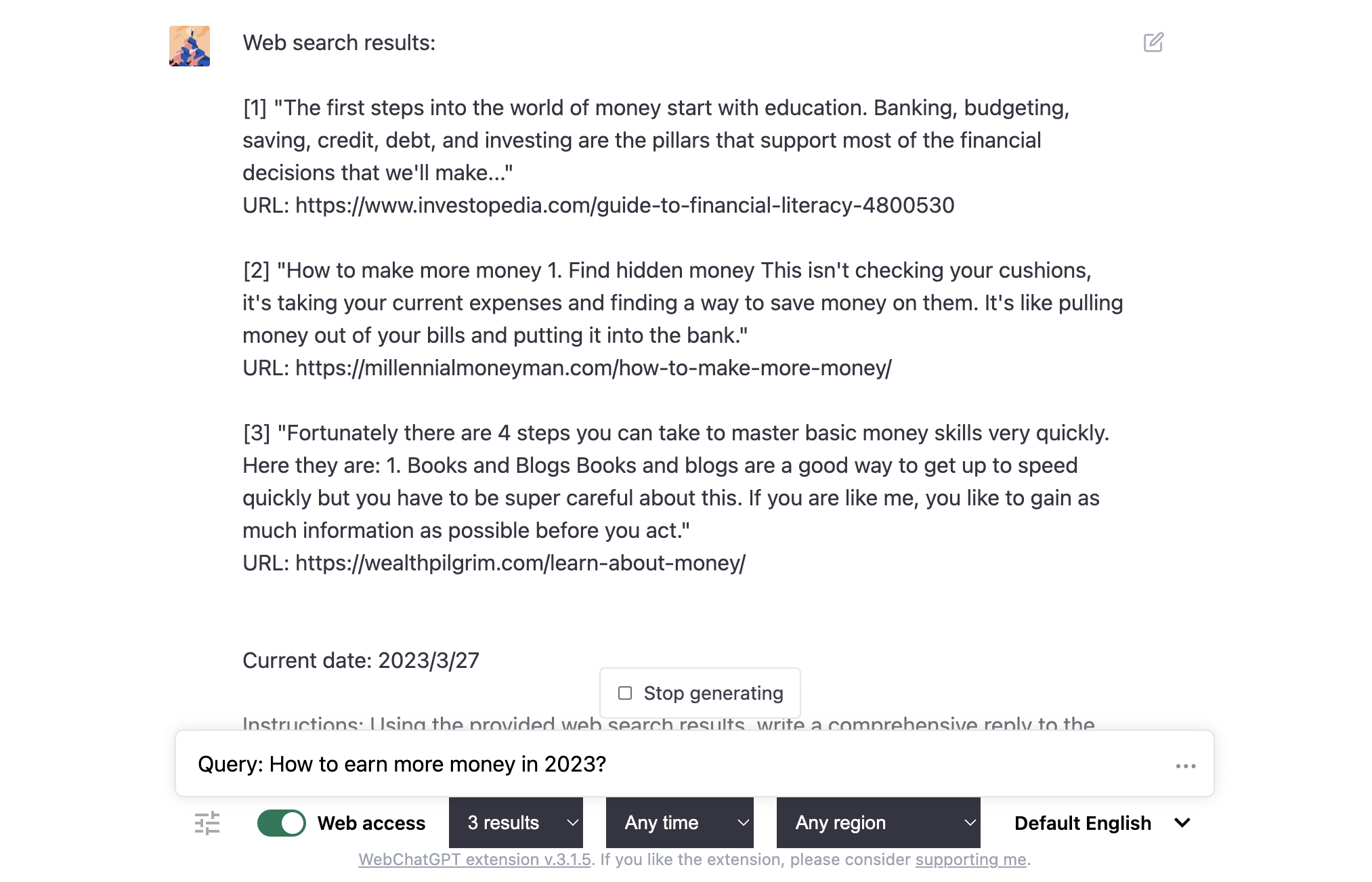
WebChatGPT is an extension that allows you to access ChatGPT through the internet. This means that you can use ChatGPT from anywhere, without having to download any software or apps. WebChatGPT is a great option for those who need to use ChatGPT on the go.
8) ChatGenie
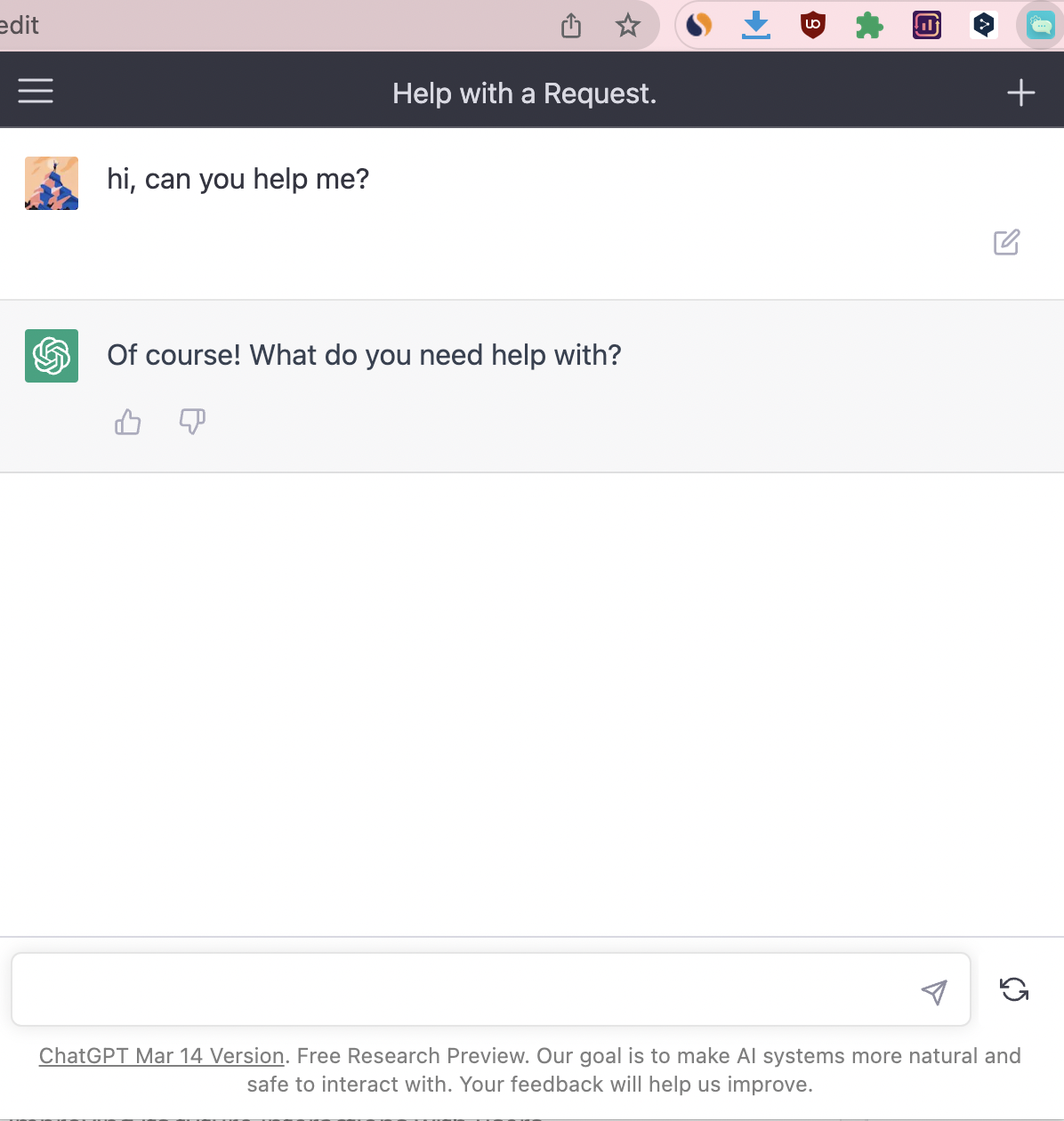
ChatGenie is a Chrome extension that enhances ChatGPT's natural language processing abilities. ChatGenie enables ChatGPT to understand the context of a conversation, allowing it to provide more accurate and relevant responses. ChatGenie also allows ChatGPT to learn from past conversations, improving its future interactions with users.
9) YouTube summary with ChatGPT
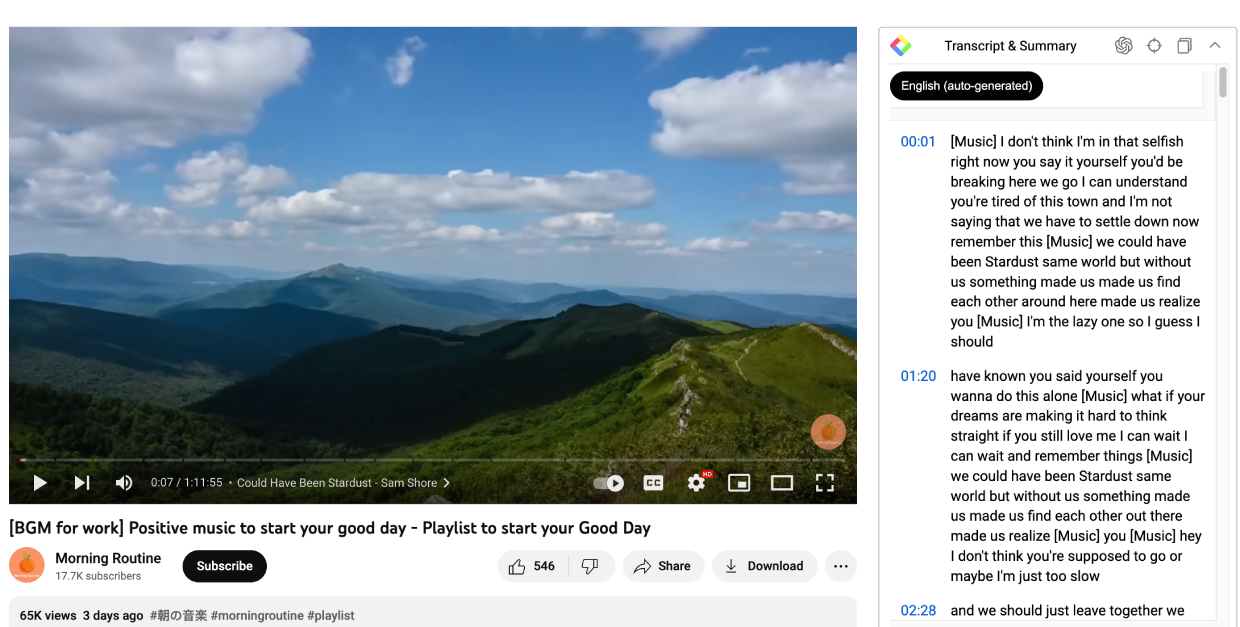
YouTube summary with ChatGPT is an extension that provides a summary of YouTube videos using ChatGPT. This can be a useful tool for quickly understanding the main points of a video without having to watch the entire thing.
10) Merlin - Chatgpt Plus app on all websites
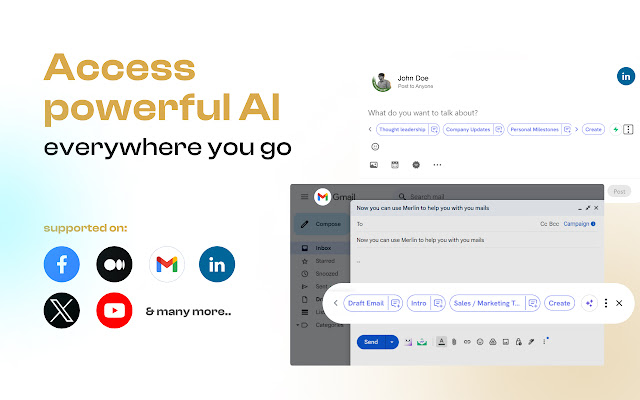
Merlin Chatgpt has a revolutionary new UI for using OpenAI's chatgpt on all your favourite sites. For example Google Search, Gmail, LinkedIn, Github and everywhere else you search or write online.
Here's how it works:
- Simply select any online content
- Click on Cmd+M (Mac) or Ctrl+M (Windows) to open Merlin box
- Choose what you want to do with it (create a reply, summarize, make it shorter, or add some fun)
- And voila! You'll get an 80% done reply at your fingertips
11) Vimeo™ Downloader and chatGPT Video Summary

Vimeo™ Downloader and chatGPT Video Summary - Any Vimeo™ video on the web can be downloaded and use ChatGPT to summarize Vimeo™ videos.
You can download video from vimeo.com and download embedded vimeo videos played with Vimeo™ player(For example: Facebook,Twitter,Product Thinking,etc.). We also support using ChatGPT to summarize Vimeo™ videos so you can save time and learn quickly.
Conclusion
ChatGPT is a powerful AI chatbot that can be used for a wide range of tasks. By using ChatGPT Chrome extensions, you can enhance its functionality, making it even more useful. In this article, we discussed the best ChatGPT Chrome extensions available, including ChatGenie, ChatGPT for search engines, and YouTube summary with ChatGPT. Try these extensions today and experience the full potential of ChatGPT.
Frequently Asked Questions
Got a question? We've got answers. If you have some other questions, see our support center.
Can ChatGPT be used for customer support?
Yes, ChatGPT can be used for customer support. With its natural language processing abilities, ChatGPT can provide personalized responses to customer queries.
Is ChatGPT free to use?
ChatGPT offers both free and paid versions. The free version allows you to have limited conversations with the chatbot.
How secure is ChatGPT?
ChatGPT takes security seriously and uses advanced encryption to protect user data.
Can I create my ChatGPT Chrome extension?
Yes, you can create your ChatGPT Chrome extension using the ChatGPT API.
Can ChatGPT be integrated with other platforms?
Yes, ChatGPT can be integrated with other platforms such as Slack, Microsoft Teams, and Facebook Messenger.
Can I download the Chrome extension as a crx file?
You can download the crx file of Chrome extension directly from extensiondock.com.